Computer-aided 3D visualization of equipment
Collaborate remotely with your engineers, reduce learning time and make strategic decisions more quickly.
Computer-aided design helps you work smarter
In the age of Industry 4.0, computer-aided design (CAD) is essential for any business that wants to stay competitive. Thanks to TAG’s 3D CAD functionality for equipment, your maintenance teams can accelerate their workflows.
We know that downtime is very costly and that your most-skilled workforce cannot be cloned, which is why TAG offers CAD tools to make your engineers and experts more productive as they work remotely—and your technicians more productive in the field.
The advantages of 3D modeling of your equipment
Immersive viewing and browsing experience
Never work blindly again. Thanks to TAG, you can disassemble the equipment, rotate it, analyze it from all angles, and visualize all components. With CAD, you can examine your equipment virtually just as though you were physically handling it.
Smart productivity
Be more productive in the field by accessing 3D models of your equipment directly from a work order. The touchscreen interface is intuitive and easy-to-use.
Optimal organization of your engineering documents
TAG’s CAD features give you an innovative way to store your engineering plans and access them directly from the list of equipment. Find what you’re looking from wherever you are!
Remote training and support
Take advantage of real-time support and remote training for technicians by an experienced engineer. Using TAG’s 3D CAD feature, engineers can tell technicians what repairs to make on the equipment and guide them through each task.
Quick and easy to integrate
All you need to do is integrate all your equipment’s engineering plans and activate TAG’s CAD feature to view them in 3D. It’s as simple as that!
Industry 4.0 is within reach! It starts with TAG computer-aided feature.
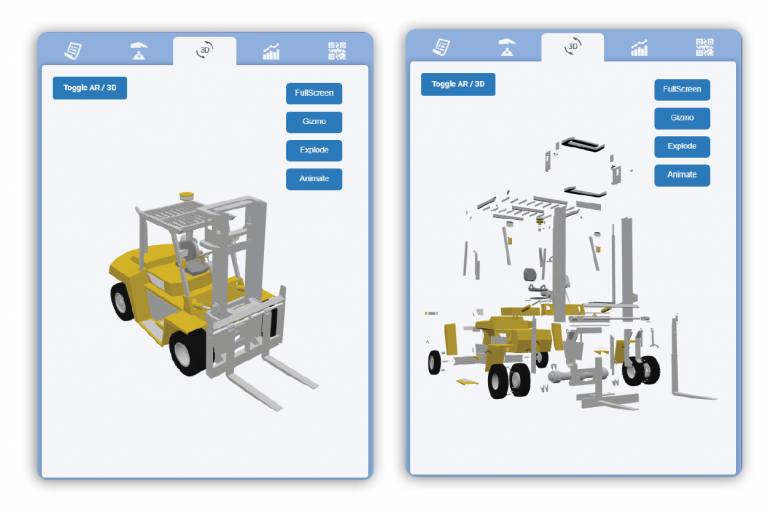
Be a pioneer in your industry. Talk to one of our CAD specialists today.
Featured Content
Use Case
Industries
Platform & Technology

